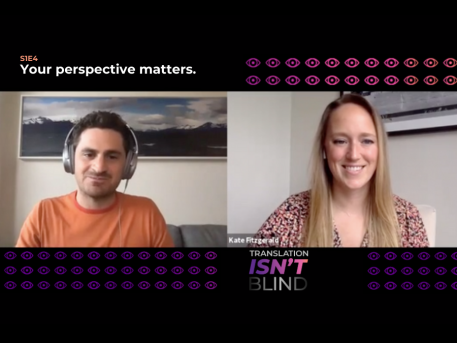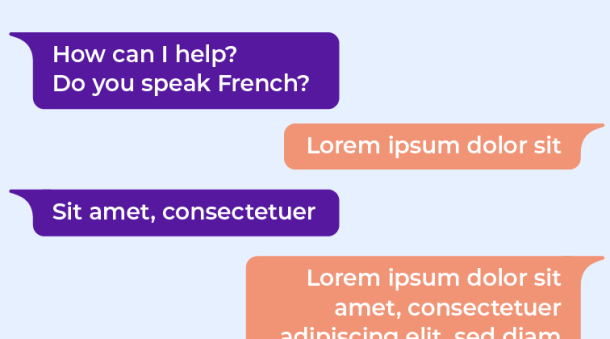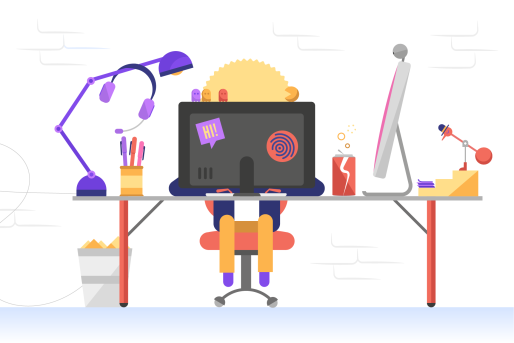How many opportunities do you miss out on by not translating your content and product experiences? It might sound like a tough question to answer, but a survey from CSA Research of nearly 9,000 consumers revealed that 40% of people would never buy from websites in other languages. As for those who would consider it? You’ll have to fight hard to earn their business and trust. 76% of respondents in total said they prefer information in their native languages.
Investing in translation will make attracting and converting your ideal customers easier, making it easier for them to choose your brand. But to tackle translation projects efficiently while keeping costs and quality in check, you need translation tools.
7 of the best translation tools
Let’s take a look at some of the tools offered by top translation companies.
Smartling
Smartling offers some of the most highly-rated translation software and tools available:
- Translation management system (TMS): With a TMS, you can automate much of the translation process while also ensuring translation quality and managing costs. Whether you need website or document translation or even app localization, which includes text translation, Smartling TMS is how you can scale your translation projects.
- Translation proxy—The Global Delivery Network (GDN): Using Smartling’s GDN, you can pull website content seamlessly into the platform for translation. Once translated, content is then instantly deployed onto the site in the different languages of your website visitors. It's one of the fastest, most cost-effective ways to get translated text live. A bonus is that the GDN is SEO-compatible, which is essential if search engine optimization is part of your marketing strategy.
- Computer-assisted translation (CAT) tool: It provides visual context to you and any human translators you work with. Preview what translated text will look like on your web pages, in your mobile app, or wherever it will live in real time.
- Neural Machine Translation (NMT) Hub: With Smartling’s Neural Machine Translation Hub, you can translate billions of words instantly. And it costs a fraction of what a human-driven translation process would. Powered by artificial intelligence, NMT Hub selects the best machine translation engine for your project—DeepL, Google Translate, Smartling’s own machine translation engine, or a number of other options in a private and secure environment.
Pros:
- In contrast to most other translation technologies, Smartling supports unlimited language pairs.
- Smartling is an end-to-end localization platform. Localization makes your content, customer, and product experiences feel tailored to your target market no matter their locale, native language, or culture.
- Smartling integrates with 20+ tools for content management, design, marketing automation, customer support, and more. Plus, you can connect countless other apps via the API.
Cons:
- One user mentioned that the content search function sometimes returns fairly high-level results. For efficiency, they’d like more precise results, especially for larger translation memories.
- Another user commented that they’d like tag management to be simpler and more efficient.
Best for: Small business, Midmarket, Enterprise
XTM
XTM is primarily used by translation agencies and linguists. However, it has been adopted more recently by organizations in need of translation solutions. What does it offer in the way of translation tools? XTM Cloud—a translation management system featuring, among other things, an artificial intelligence-driven translation memory.
Pros:
- You can personalize your translation workflows—manual or automated.
- As of the latest release of XTM Cloud, fuzzy matches in your translation memory are now directly sent to SYSTRAN’s machine translation engine to find the best match.
- XTM integrates with content management systems, marketing automation tools, and more.
Cons:
- Users have had issues with both the speed of the platform and the response time of customer support.
- More extensive help documentation and user interface copy are needed so that users are clear on what to expect.
Best for: Small business, Midmarket, Enterprise
Phrase
Up next is Phrase (formerly Memsource). It offers both translation platforms and machine translation. Its platforms include a TMS and Phrase Strings, which centralize software copy to give developers, designers, product managers, and others easy access. What about machine translation? Phrase Translate is a TMS add-on to help linguists with post-editing and includes the proprietary NextMT machine translation engine.
Pros:
- Phrase works offline and is available on desktop and mobile devices.
- The AI-based Non-Translatables feature calls attention to code and other elements of text that can’t be translated.
- Phrase supports 500+ languages.
Cons:
- The user experience needs improvement. For example, the status of individual translations within the translation workflow can be unclear.
- Phrase's translation tools aren't as advanced as those available via alternatives like Smartling. For instance, users have noted that the terminology management and project management features are basic.
- Phrase does not offer translation service.
Best for: Small business, Midmarket
MemoQ
MemoQ has a handful of translation tools, including a TMS and CAT tools for solo translators and project managers. There’s also Hey MemoQ that allows users to dictate messages and have them translated into over 30 languages.
Pros: MemoQ is user-friendly compared to more complex products such as those offered by TransPerfect. You can import proprietary file types for several other translation tools and translate them in MemoQ. You can use the translation management system on both desktop and the web.
Cons: MemoQ’s translation tools can be unstable and buggy at times. The user interface can be overwhelming and tricky to navigate.
Best for: Small business, Midmarket, Enterprise
Crowdin
Crowdin’s products are geared toward agile teams who want to localize their products and content. Its tools can be used to translate apps, websites, emails, blog posts, games, and more. Like many similar tools, Crowdin features translation memory, has a glossary, and allows you to provide screenshots as context for translators. Machine translation is also available.
Pros:
- Crowdin supports over 40 file formats, including CSV and JSON.
- You can bring your own translators, find translation vendors via Crowdin’s marketplace, or invite your community to assist with translation.
- Integrations include GitHub, Intercom, Zendesk, Figma, Contentful, and more.
Cons:
- Some users feel that Crowdin’s features are more basic and less intuitive than other translation tools.
- Crowdin is glitchy sometimes, with users reporting issues related to syncing.
Best for: Small business
Unbabel
Next is Unbabel, which is growing in popularity and has a language operations platform. This platform centers on augmented machine translation (and combines MT with professional translation services).
Pros:
- Unbabel focuses heavily on customer success, so it's better known for customer support translation.
- The MT engines learn your brand and preferences over time to provide higher-quality translations.
- You can build custom integrations via the API or use native integrations for WordPress, Zendesk, and more.
Cons:
- Unbabel’s quality scores don’t always align with feedback from native speakers—customers included—on potential translation inaccuracies.
- Compared to similar tools, users peg Unbabel as one of the more expensive options.
Best for: Midmarket, Enterprise
TransPerfect
TransPerfect, is a top language service provider (LSP) that has been around for nearly three decades. But, TransPerfect is one of the few LSPs—Smartling included—that also offers technology solutions. These include a global translation management system, a component content management system (CCMS), and machine translation. It also has products for website, software, and mobile app localization.
Pros: TransPerfect allows companies to automate every aspect of translation projects from start to finish. TransPerfect’s GlobalLink TMS integrates with learning and content management systems. Users have good things to say about the responsiveness and efficiency of the support team.
Cons: The user interface looks dated and, according to several users, isn’t very user-friendly. The file delivery and messaging options, in particular, are inflexible and don’t meet the needs of many users.
Best for: Midmarket, Enterprise
What is the best tool for translation?
We’ve talked about some of the best translation tools available from top translation companies. But when it comes to what’s best for your organization, how can you decide? Look for these three characteristics:
- Enough flexibility to scale as your needs change. For example, a tool that supports far fewer languages than alternatives could become a blocker as you expand into more global markets.
- Features to help you balance quality, cost, and speed. A fast or expensive content translation tool isn’t an asset if the resulting translations are riddled with errors. Neither is a tool that slows down your translation projects, even if you’re happy with the quality. You need a solution that’s accurate, fast, and cost-effective.
- Reputable translation services (in addition to tools). Combining technology solutions like MT with translators' local and native language expertise is invaluable. While you may only be looking for tools right now, it’s wise to pick one of the few companies offering both high-quality tech and services. That way, both are available to you when needed and compatible with one another.
Now, the question is this: What makes Smartling the best choice?
- Quality checks save time in addition to ensuring consistent translations. Satisfaction is high across our small business, midmarket, and enterprise customers.
- As for quality, cost, and speed, Smartling’s tech strikes that balance in several ways. You can automate project tasks to save time. Quality checks prevent errors and inconsistencies. And the integrated budgeting tools allow you to track and anticipate costs.
- G2 users have voted Smartling the #1 TMS for 16 consecutive quarters. The combination of this powerful TMS and our language services results in a 42% faster time to market. Not to mention 48% fewer changes requested and 30% cost savings.
We’d love to walk you through our various translation tools and, more importantly, how you could benefit from using them. Of course, we’ll also be glad to answer any questions you might have. Book a meeting with us today!