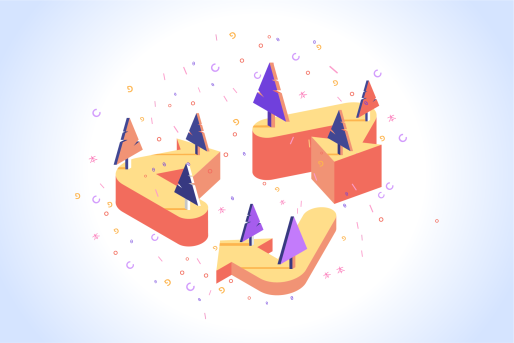Matt Grech
Content Marketing ManagerSmartling
Our customers are always searching for ways to maximize value, and our success managers are always searching for ways to help your team cut costs and move faster while producing high-quality content.
With so many tools at our disposal, we have a lot of options to play around with. One of the strongest tools in our toolbox is your brand's Translation memory.
Translation memory is your ever-growing database of all previously translated content. Anytime a new piece of content is translated, your translation memory will automatically recognize any new strings and instantly creates a new entry within your existing translation memory.
If that phrase or word ever pops up again, translators will have direct access to the previously used translations right inside the CAT tool.
The more you translate, the more you save.
And since Smartling is pretty unique in how we handle translation memory, we want to share some insight on how your team can leverage translation memory to save money and maximize translation value.
Translation memory is always working for you
Within Smartling, the translation memory is completely cloud-based and continuously updated in real-time. Entries can be managed, searched, updated, moved, or even deleted at a moment's notice.
The platform provides powerful Translation Memory Management functionality that enables organizations to simultaneously utilize multiple TM databases, and make any necessary adjustments without any costly or time-consuming procedures.
Not only is Smartling constantly scanning your content to create new translation memory entries, or inject the right translations directly into the content itself, but there are also several unique features behind the scenes that make our translation memory particularly powerful.
Take Control of your Translation Memory
Within Smartling, users can optimize different configuration controls to determine which translation memories will be available to specific projects.
This means that users have the option to turn on all translation memory databases for all projects, or specifically tailor access towards one specific project.
Translators can utilize as much of the translation memory database as necessary or can be limited to a specific few to ensure that only those entries are utilized for that unique project. Smartling can be configured to prioritize specific translation memory entries over others, depending on their source database.
Smartling makes it easy to
- Support multiple translation memories
- Leverage all translation memories across any content type, from any location
- Move, Export, Delete Content within your translation memory
- Searchable your translation memory based on keyword, author, language, or translator
- Import your existing translation memory
- Move content between translation memories, delete content or modify entries
- Export and download your translation memory in its entirety or based on specific search terms, at anytime
Overall, this provides a greater level of control over the translation memory database, enabling organizations to really in the weeds with how they optimize and leverage the resource.
Configure your Translation Memory for Cost Savings
Smartling's Translation Memory Management (TMM) empowers users to take full control of Translation Memory resources with powerful search capabilities, the ability to move content between TMs, delete content, export content, and even insight into the history of a string within a TM.
With complete control, users can create a completely new translation memory or import a TMX file into an existing translation memory to leverage any assets from their previous projects. Individual strings can be moved between translation memories, or completely deleted.
Getting a bit more granular, within a TM, users can:
- View the details of each translation, including who the entry was created by, when it was created, who modified it last and when
- Leverage TM configuration to determine how the entry can be used, the target language, and the number of strings associated with it, as well as the individual strings or words themselves.
- Rename, edit or optimize your translation memory down to specific individual entries
- Configure Translation Memory and Smart Match configurations
These settings enable users to programmatically apply translations in your database to new content when jobs are authorized. You can even set up multiple leverage configurations for different content types so that you can reuse your translation memory differently, or the same way, across different projects.
If your team is trying to save money but also improve quality, then you can be a little more strict with how translation memory is applied. If you’re simply looking to reduce costs, then you would want to be more lenient, allowing the TM to take over more often.
Maximize your translation value
With a direct relationship between the overall cost, speed, and quality of a translation, there is a unique opportunity to strike the right balance of project priority, quality expectations, and overall cost to maximize your translation value.
Optimizing your translation memory, and actively leveraging and growing this critical resource will be a major source of cost savings, time savings, and quality improvement all around.
If you're curious to learn more, we've collected insight from some of the experts at Smartling to help your team maximize the value of translation with an agile and centralized process!