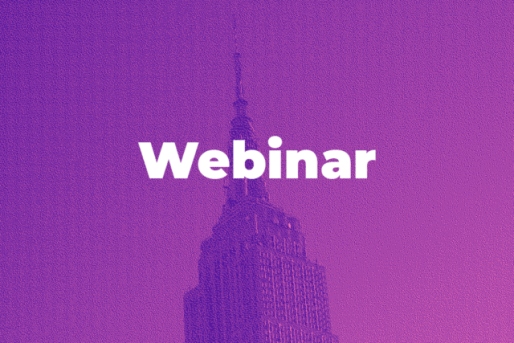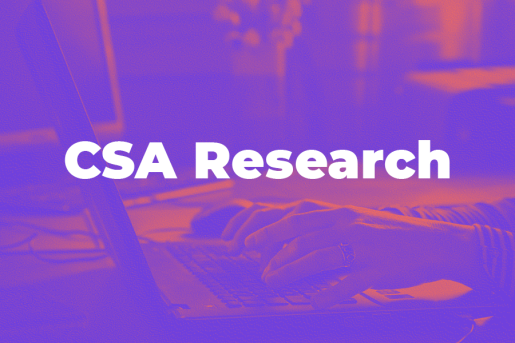When most people think of translation services, it brings to mind translations of websites, books, marketing materials, and legal documents. However, international businesses often need financial documents—including Excel spreadsheets—translated from a source language into a target language.
This article covers the special considerations for translating data from Excel into a new language. Read on to learn about the tools available to do the job and the limitations that come with free third-party apps and onboard features. It also covers alternatives to free apps for business users that require certified translations and project management.
What is translation in Excel?
Translation of Excel documents means replacing the text data in an Excel spreadsheet with text in a target language. Excel translation is essential for businesses creating financial data for an international audience.
Spreadsheet data translation has the same requirements as other types of translations, but the spreadsheet format presents a few unique challenges. Depending on the method you use to translate Excel spreadsheets, it may require extra quality control to ensure accurate translation of the numbers and preservation of Excel formulas.
The drawbacks of managing translation in Excel native tools
Microsoft Translator tools offer casual users basic translation services through a native translation tool located in the Review tab of the ribbon navigation. However, there are a few conditions to be aware of before using this feature.
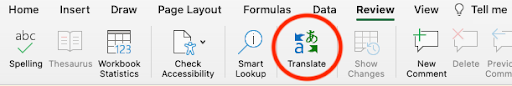
This is how to find and use the built-in machine translation tool in Excel:
- Open the Excel workbook you want to translate. Select Translate. This will open the Translator pane on the right side of the screen.
- The translation tool will translate the tab data from its source language (auto-detected or manually selected) to the target language you select.
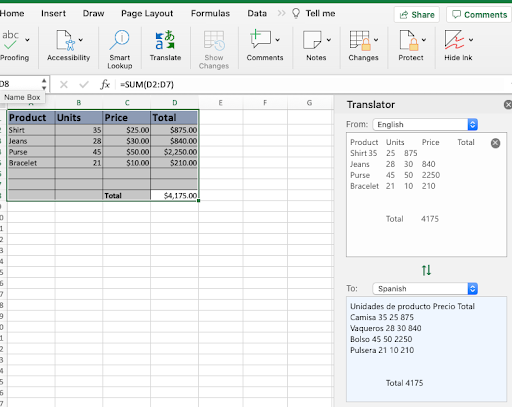
- The translation will appear in the bottom pane on the right side. You’ll need to copy-paste the translated text into the document.
Note that the translation does not preserve formulas or Excel functions in your spreadsheet, so exercise caution when cutting and pasting. Also, machine translation tools like the one in Microsoft Excel products are prone to translation errors, so have a native speaker of the target language review the content, or an added review step in your worflow, if possible.
This function is best for small projects and personal use. It’s not intended as a replacement for professional translation of business documents.
Alternative option: Upload the Excel doc to Google Translate
Google Translate is a free web-based tool that translates documents into over 100 different languages like English, French, Spanish, German, Chinese, and more. The tool allows users to cut and paste a text block into a field or upload a document for translation.
To use Google Translate, open your Excel file and click "Translate" from the top menu. From there, select your target language.
Please note that Google Translate presents translated text in the browser window for review. You cannot download a translated Excel spreadsheet from the app after translation. Again, this is a great option for casual users who need to read simple text in a spreadsheet. It’s not the preferred option for business users who need professional translation, as business documentation often presents challenges for machine translation.
Also, be aware that using a free third-party, browser-based app presents the risk of data breaches. Avoid using Google Translate or any free service to translate sensitive or proprietary information.
What are the consequences of poor-quality translation in Excel?
Translation issues and data corruption have real-world consequences for business. At best, poor translation creates more work for accounting staff, who must find and remedy issues. At worst, misrepresentations in finance data introduce business risk and liability.
Lack of clarity: Excel is the format of choice for financial reporting. The program handles complex calculations and advanced functions such as what-if scenario planning and analysis. Excel documents may lose clarity or misrepresent the data in cases of inaccurate translations or changes to data or formulas. To ensure the integrity of financial data, opt for certified translation using a TMS.
Strategic issues: Executive teams often use financial data to build business strategies and inform decisions. Poor translation or formulaic issues may lead to decisions based on inaccurate information. Even small changes to document meanings or calculations may have long-term consequences.
Inaccurate reporting: Finance teams rely on accurate data to perform finance functions like month-end close and reporting. Bad translations or incorrect data lead to financial reporting issues and adverse audit findings. Certified translations using a TMS ensure the finance team can rely on data from translated documents.
Potential liability: Inaccurate financial or legal translation opens up a document owner to liability. For example, if a contract or financial document translation introduces errors or ambiguity, it may jeopardize a business deal or cause reputational harm. This is particularly likely in Excel documents, where machine translation may alter formulas and calculations. This can present costly problems or delays in business activities.
Increased costs: Mistakes in finance documentation can be expensive. Inaccurate data may change negotiation parameters, create confusion between parties in a deal, or introduce extra costs. Even if the team catches inaccuracies in a translation, research and remediation take time and money. All these outcomes drive up direct and indirect costs. For this reason, many businesses invest in professional translation services to control costs and reduce issues.
A better alternative: Intro to translation management systems (TMS)
Professional translation software like Smartling helps business users manage translation projects from start to finish within one platform. Designed for enterprise quality assurance, professional translation management systems help users access machine translation or human translation services depending on their budget or content type.
Professional translation management systems offer services beyond simple translation. Smartling offers quality assurance (QA) checks and guaranteed translation quality. This helps ensure that translated content meets corporate style guidelines and brand standards and matches your source language and translated content.
What are the advantages of using a TMS?
Translation management offers professional users many benefits over a free third-party app. Using a TMS, users access cutting-edge AI translation technology, native speaker human translators, error checking, certified documentation, and more.
Here are the benefits users enjoy when using a professional translation service:
Faster delivery: TMSs offer streamlined systems for managing translations. Using AI technology and native speaker human translators, TMSs can quickly translate content without sacrificing accuracy. TMSs are designed to manage the end-to-end workflow of a translation project from assigning tasks to tracking progress to delivering high-quality translations. This also allows users to track their document progress and delivery.
Higher-quality translation: While free third-party translation apps can handle simple words and phrases, these tools cannot deliver more complex or nuanced translations like a TMS. Translation services build increasingly effective workflows and more sensitive machine translation products. This means the quality of translation you’ll receive from a TMS will far exceed that of a free service like Google Translate or ChatGPT.
Technology-assisted translation: AI-assisted translation can save time and effort when translating large projects, reducing manual labor and ensuring accuracy throughout the translation process. A TMS may pair machine translation with human quality assurance to eliminate errors or capture nuances in the target language. With a TMS like Smartling, users get the best of both worlds—strong machine translation paired with the human touch.
Cost-efficiency: TMSs provide businesses with cost-efficient translation services by streamlining processes and eliminating unnecessary costs. With a TMS, businesses outsource their translation needs to an external service that can provide more accurate and reliable translations. A TMS may also automate the translation process, which reduces manual labor costs associated with translation.
Features to look for in translation tools beyond Excel
While free features are great for quick translation of personal documents, businesses often require professional translation services. When evaluating service providers, look for a company that offers these key translation features:
Native-language translators
Native speakers offer the most accurate translation and the best knowledge of cultural context for a translation project. While translators may be proficient in several languages, native fluency in the target language is important for maintaining the accuracy and fidelity of translated text.
Transcreation services
Transcreation is a type of translation that goes beyond the literal meaning of words, accounting for cultural context and elements of the target audience. Transcreation requires a human translator with creativity and in-depth knowledge of the target language and culture, as it involves understanding the target audience and the message the original source text intends to communicate.
Data security
Digital translation requires users to transmit sensitive and proprietary information to the TMS. Be sure the provider offers modern data security features such as encryption and secure data storage to maintain confidentiality. Also, ensure translators and others working with documents do so under a non-disclosure agreement (NDA) to ensure data confidentiality.
Workflow management
Workflow management helps companies manage their flow of translation projects. Modern TMS providers automate processes to save time and money. If your business requires ongoing translation services to serve multiple markets, look for a service provider with a strong commitment to managed services for translation.
Streamline your translation workflow with Smartling
Smartling offers business users the best features and technology for managing translation at scale. Our award-winning combination of machine translation, neural machine translation, and human translators provides accuracy and reliability for every translation project. Smartling also offers enterprise-level features for teams:
- Integrations and technology for streamlining translation
- Reporting and analytics tools to assess content quality and effectiveness
- User and project management for complete control of translated assets
To see Smartling in action, watch our five-minute demo or book a call with a translation specialist.